
Privacy statement: Your privacy is very important to Us. Our company promises not to disclose your personal information to any external company with out your explicit permission.
Ever since there was a smart TV, Xiao Bian found that there was a growing need for mobile content, IPAD, and computer terminal content to be put on TV. So Baidu searched and jumped out a bunch of questions such as "Android mobile phone screen to TV", "Mobile phone screen to TV game", "How to make mobile phone screen to TV" and so on. Today, Xiao Bian uses it. The latest high-definition wireless high-definition screen, the Timor-D10 mobile TV-TV wireless monitor, simultaneously teaches you how to make the phone and the screen connected, if you let the mobile content to the TV... (Android and Apple systems are Say the next)
Let's talk about the color value of this same screen. You can check this in detail:
Appearance: small body feels goodThe packaging is very simple, product name, model, product characteristics, product map; the back is directly the instructions and some product information, there is no. There are no manuals inside, so for some small whites, the operation is a bit tricky.
When using the QR code, there are detailed instructions for use, that is, the poor memory must be repeated in and out for a few times. The operation is somewhat inconvenient; it is advisable to attach a detailed paper operation manual.

The screen is very small, the front matte texture with vent holes, the back of Aggreko glossy material, printed with the brand LOGO.

On the left there are interface and mode switching buttons (Miracast mode and DLNA mode), Android phone and Apple phone use mode, but Xiao Bian found that Android phones can use DLNA mode to connect.

Details of the details: From the details, the Timor D10 wireless screen with the workmanship and quality is very good, very good texture, solid material. 
Summary: Tianmin D10 wireless screen with a small and lightweight, good quality, Yan value quite satisfactory.
How to connect to a mobile phone with a wireless screen? How do mobile phones screen to TV?The first step: it is very simple, is to connect the D10 wireless screen with the screen as shown below. The USB interface can be directly connected to the TV USB interface without a power adapter.

The second step: the mobile phone is connected to the wireless screen
If it is an Android mobile phone, the interface at the time of access is that the Miracast mode of Android may not be switched. If this mode does not adapt to your Android phone, the link can also be completed in DLNA mode.

Sweep the QR code and have detailed instructions for use. You can check the installation instructions directly inside.

Apple mobile link section
Now we first use the Apple mobile phone as an example to explain in detail how to connect.
There are links on the interface.

2. Open the phone's "WIFI", select "10MOONS_D10-F5144B", enter the password "1234567" After connecting, open the phone browser, enter the IP address "192.168.49.1", press Search will automatically enter the device control page; Then select the first figure "WIFI AP".

Then select the first line "Scan", there will be a WIFI list, select your own WIFI hotspot, Xiaobian is "7po.com", and then enter the password.

After entering the password, the connection is displayed successfully.

Android phones can also be connected by these few steps. It is very convenient to use video connection. If it is a picture, it is a little more complicated. If you are interested, you can privately chat with Xiaobian.
3. Finally, open the "control platform" of the iPhone, click on "AirPlay Image", select the ITV device that you have selected, and you're done!

After the connection is made, the phone's dynamics are completely on the TV.

Mortimer D10 wireless screen quality up to 1080P, clarity is still very good.

Normally, when connected, the video will be automatically delivered to the TV when it is played, but if there is no response, proceed with the operation.

After opening the video content, click on the "TV" pattern on the video display and select the device name "10MOONS_D10-F5144B" to connect it.


The above is the connection part of the Apple mobile phone. As for the Android department, we can scan the QR code to see the detailed operation method. There is not much to say here, otherwise the article will be too long.
Picture Quality and Screening Situation: Responsive Picture Quality HDTianmin wireless screen D10 equipped with Rockchip RK3036 chip, support smart dual-band 2.4G + 5G, support H.265, support for multiple operating systems (windows, ios, Android, etc.), quality up to 1080P, but also take into account A variety of devices, such as mobile phones, tablets, desktop computers, notebooks, etc.
In fact, the use of hands, the experience is also very good!
The mobile phone and the television show simultaneously, the reaction speed is very good, and the resolution is also good.


Support 1080P quality, image display is very clear, pretty good,
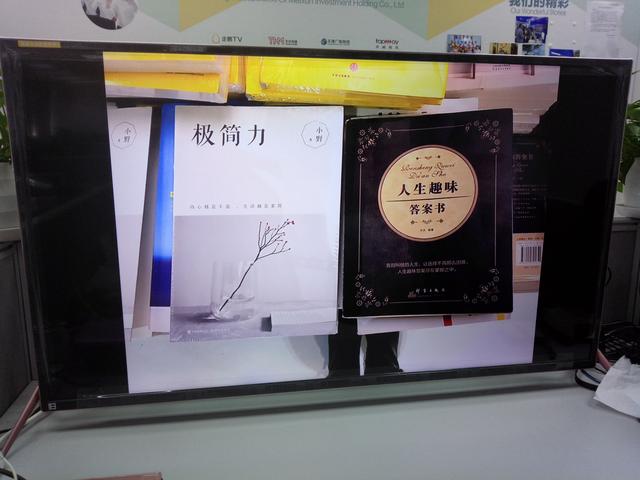
In particular, watching the video with high resolution itself, the picture quality is better.

Tianmin Wireless's overall experience with the D10 is based on its fast response, light weight, and almost no delays and stalls when playing video. The picture quality is also good. The disadvantage is that the connection operation is still more troublesome. Most people use it for the first time.
On the whole, the experience of using the D10 is still very good. It is suitable for playing games on home screens, corporate office screen shots, and the family's mobile phone screen to watch albums. Compared with some screen shots, the wireless screen responds. Faster, simpler operation and better definition.
Tianmin Wireless D10 is compact and lightweight, easy to carry, whether it is travel, home, office, scenes can be switched, this is more convenient than the TV box. But the price is similar to the TV box, 299 yuan, the current price is 199 yuan, if it is you, you will buy a TV box or wireless HD screen?
December 30, 2024
December 06, 2024
May 15, 2024
March 02, 2024
March 02, 2024
Contactar proveedor
December 30, 2024
December 06, 2024
May 15, 2024
March 02, 2024
March 02, 2024

Privacy statement: Your privacy is very important to Us. Our company promises not to disclose your personal information to any external company with out your explicit permission.

Fill in more information so that we can get in touch with you faster
Privacy statement: Your privacy is very important to Us. Our company promises not to disclose your personal information to any external company with out your explicit permission.