
Privacy statement: Your privacy is very important to Us. Our company promises not to disclose your personal information to any external company with out your explicit permission.

What should I do if I break the screen and go outside and be afraid of being pitted? The phone broke and the middle frame fell. Better to go online and buy a screen of the same model and change the screen for yourself.

On the left is the broken machine. On the right is the mobile phone screen with the middle frame that we bought from the Internet. Since we do not have small accessories (rear camera, handset, touch key LED, etc.) we need to remove the accessories on the original screen. Solve it down.

Shut down and open the back cover After removing the SIM card, we need to disassemble the blue circle screw and use a T5 screwdriver.

Remove all screws from the machine

After dismantling the screw, you can see that the metal plate in the middle of the fuselage has a snap buckle on the middle frame.

Slowly slide the metal frame down

After removing the metal plate, remove the upper and lower ends of the plastic plate

Remove the plastic plate on one side and see below the speaker module and antenna contacts

After removing the small plate, remove the battery cable with a crowbar, display screen cable (pressed under the key lamp), and touch the button LED lamp cable

In the lower half of the plastic sheet, you can see a lot of cables below

Red circles are: front, rear camera cable, touch cable

Remove the cable on the main board

After removing all the cables and removing the small boards located above and below, remove the screws on the red circle on the motherboard with a Phillips screwdriver and remove the vibration motor in the lower right corner to remove the main board.
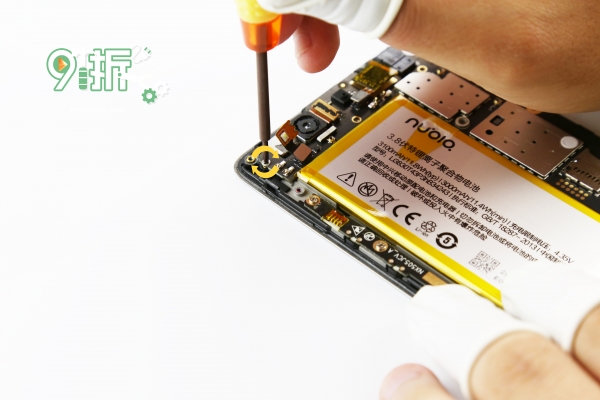
Remove the Phillips screws on the motherboard

Take down the motherboard, remember to remove the vibration motor

Remove the camera and handset from the middle frame
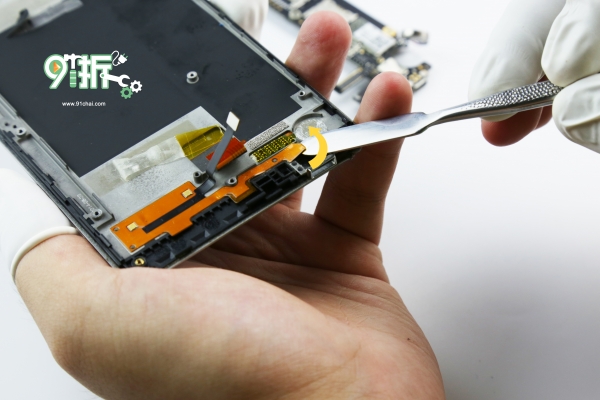
Remove the key lights on the middle frame

Turn it on and see if it's a problem. Remember to check the touch and the accessories you just replaced (the handset, camera, and touch buttons)

Then put the screen back in reverse order and try to boot, change the new screen and feel full of blood again!
Acrylic Anti Blue Light Filter,Blue Light Screen Protectors,Anti Blue Light Filter,Blue Light Filter For Pc
May 15, 2024
March 02, 2024
March 02, 2024
Contactar proveedor
May 15, 2024
March 02, 2024
March 02, 2024

Privacy statement: Your privacy is very important to Us. Our company promises not to disclose your personal information to any external company with out your explicit permission.

Fill in more information so that we can get in touch with you faster
Privacy statement: Your privacy is very important to Us. Our company promises not to disclose your personal information to any external company with out your explicit permission.